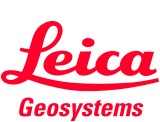To submit your paper, please go to:
https://ojs1.uni-tuebingen.de/ojs/index.php/caa/about/submissions
- If you have a OJS account (likely using the same username and password of your OCS account), log in using the Login link in the web page
- If you have a problem with logging in, you can reset your password using the ‘Forgot your password?’ link
- If you do not have a OJS account, register pressing the ‘Register’ link
- Once logged-in click the “New submission” button. Please select “article” from the Section* dropdown list – it is the only option
- Please make sure you have reviewed the Author’s instructions before proceeding
- Please read and check all of the boxes about the submission requirements and make sure to have all of the components ready for upload
- If you have any specific comment for the Editor, please leave them in the text box.
- Press Save and continue. You will then be able to upload your submission
- Please choose the correct component from the Article Component dropdown menu
- Please make sure you follow the guidelines listed in the “Ensuring a Blind Review” link. The names of authors and co-authors must not be on the manuscript: they will only be entered as metadata in OJS later in the upload process.
- The manuscript should be uploaded as ‘Article Text’ as a .doc, .docx, or .rtf and should include all figures and tables, although these will also need to be uploaded separately. Do not use .zip files: they cannot be accepted due to security concerns, therefore your submission will not be considered.
- Once you upload a component, you can repeat the process for the other components. Repeat this step for each item you have to upload (manuscript, images, tables etc)
- The tables must be uploaded under the ‘Table’ option. The figures must be uploaded one at a time under the ‘Figure’ option –You will be asked to enter Metadata information about the figure.
- Please include the figure caption under “Description” and add any other pertinent information as needed. Moreover, please add captions in the manuscript in the place you think it should be placed.
- If you are going to use the ‘Other’ option, please leave a note to the editors to explain why you are using that option.
- Once you have completed uploading all of the Article Components please review the components and click “Save and Continue”
- You will next be asked to enter Metadata of the article –This is where you enter the author and co-author information Title, Subtitle, Abstract, List of Contributors (co-authors), and Keywords – Other items are not necessary but feel free to complete all you can.
- Once you have completed this step, you will be asked if everything is correct and you can finish the submission process.